100s of standards-aligned video projects, ready and waiting!
![]()

Why use the Assignment Ideas Library?
Why use the Assignment Ideas Library?
100s of ready-made projects
Ready-to-assign projects, made by educators and designed to engage learners.
Boost student engagement
Unlock student agency and choice with individual or group-based assignment ideas.
Standards-aligned, all the time
All projects are designed to meet relevant ISTE Standards for Students.
Collaborate & share
Collaborate in real-time, monitor student progress, and share projects with colleagues.
Teach ELA with WeVideo
Teach ELA with WeVideo
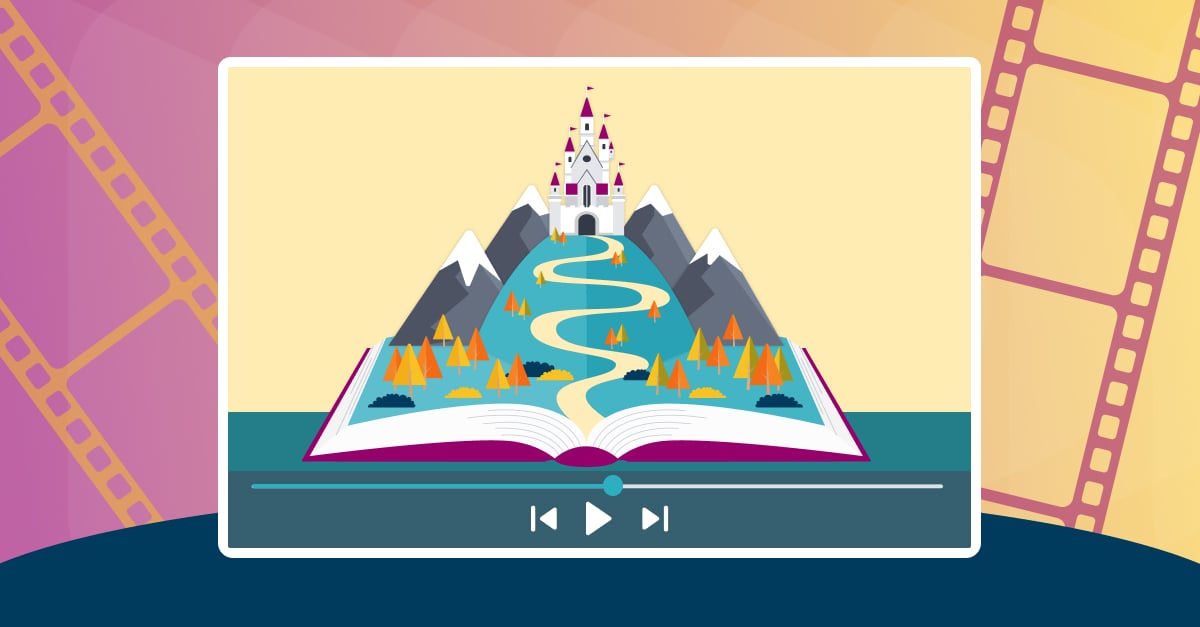
Book Trailers
Learn more
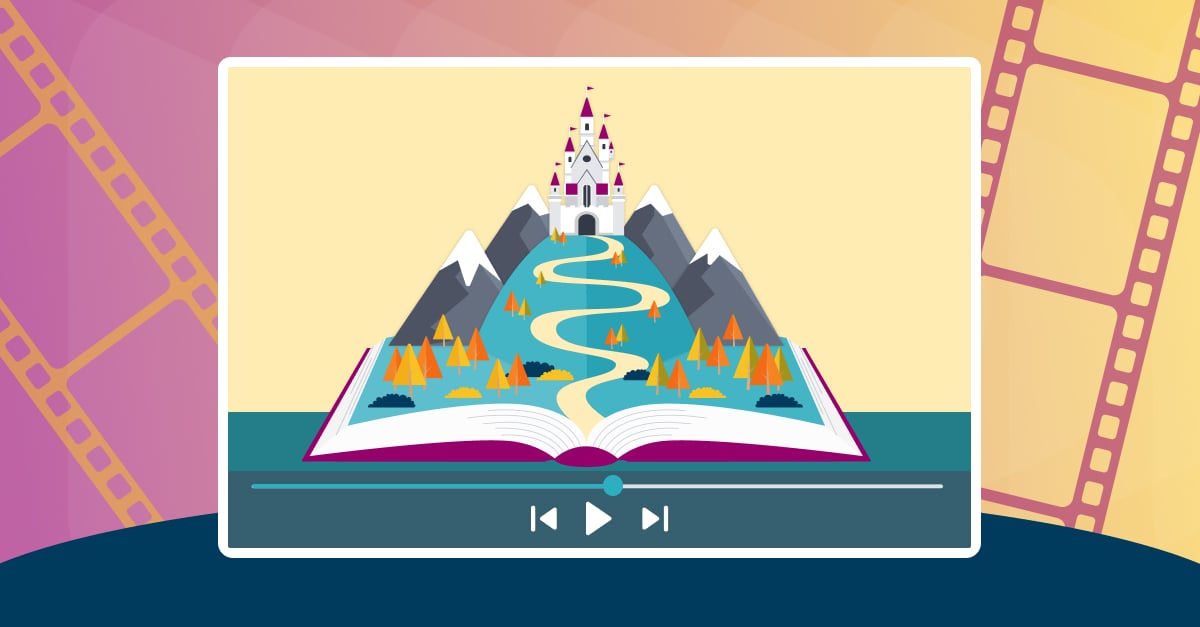
Book Trailers
Example Video: Book Trailer
Project Description: In this project, students create a short video trailer for a book they’ve read- just like a movie trailer, but for a novel. The book trailer introduces the main characters, setting, and central conflict without giving away the ending. Students also aim to capture the tone, mood, and excitement of the story.
Learning Outcome: Students will analyze and summarize key elements of a novel and communicate its central themes and conflict through a multimedia format.
Content Standards:
CCSS.ELA-LITERACY.RL.7.2: Determine a theme or central idea of a text and analyze its development.
ISTE Creative Communicator 1.6.c: Students use digital tools to visually communicate complex ideas to others.
Project Resources: Storyboard template, tutorial Video, rubric, sign in to view the project guide and video editing template

Literary Review Podcast
Learn more

Literary Review Podcast
Example Video: Literature Review Podcast
Project Description: In this project, students will work individually or in small groups to plan, record, and edit a podcast episode discussing a piece of literature they’ve read in class. Each episode should include thoughtful analysis, discussion of themes and characters, key moments in the text, and personal interpretations.
Learning Outcome: Students will analyze and interpret literature, support ideas with text-based evidence, and communicate insights through a structured podcast.
Content Standards:
CCSS.ELA-LITERACY.SL.8.1: Engage effectively in a range of collaborative discussions
CCSS.ELA-LITERACY.RL.8.2: Determine a theme and analyze its development
Project Resources: Storyboard template, tutorial Video, rubric, sign in to view the project guide and video editing template
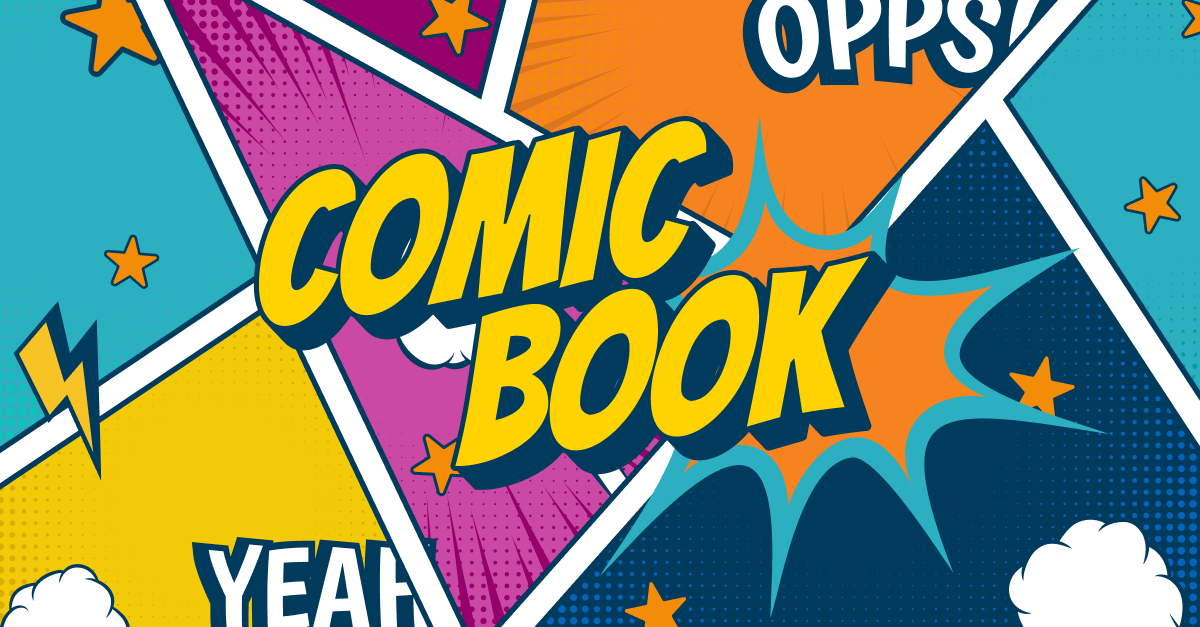
Comic Book Style Videos
Learn more
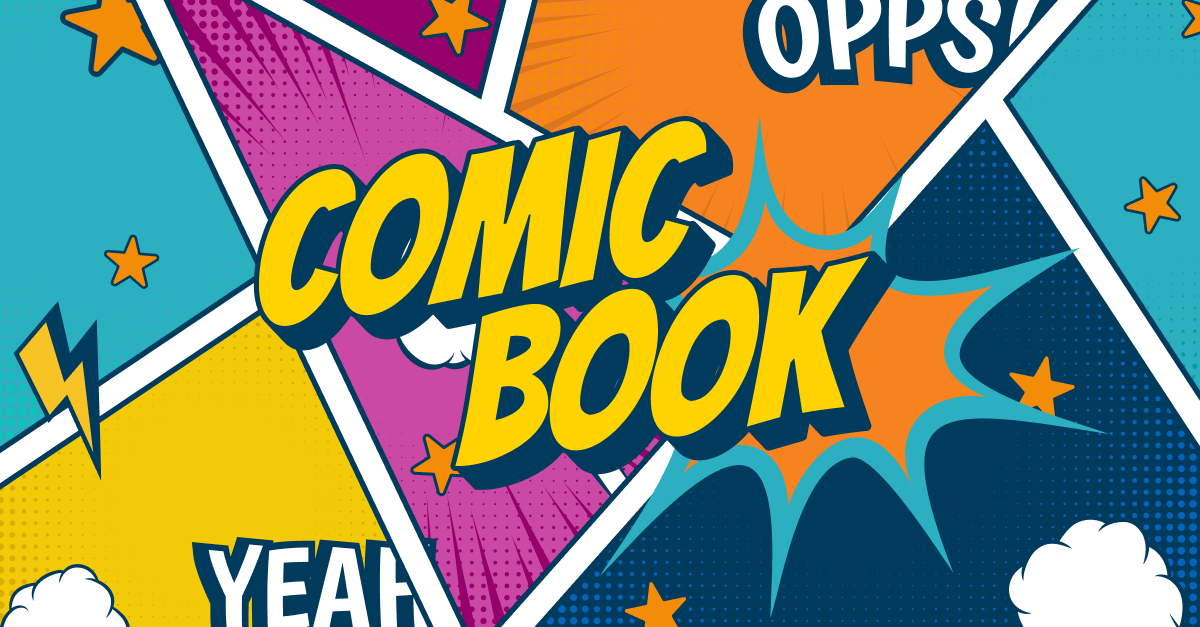
Comic Book Style Videos
Example Video: Comic Book Explainer Video
Project Description: In this project, students will create a comic book style animation that tells a story or communicates information about a topic. using dynamic visuals, speech bubbles, and comic-style backgrounds and transitions.
Learning Outcome: Students will synthesize information into a coherent narrative or explanation and present it using a visual, comic-style video format that demonstrates both content understanding and creative communication.
Content Standards:
CCSS.ELA-LITERACY.W.6-8.2: Write informative/explanatory texts to examine a topic and convey ideas, concepts, and information clearly.
ISTE 1.6.b Creative Communicator - Original and Remixed Works: Students create original works or responsibly repurpose or remix digital resources into new creations.
Project Resources: Storyboard template, tutorial Video, rubric, sign in to view the project guide and video editing template
.png)
First Person Biographies
Learn more
.png)
First Person Biographies
Example Video: First Person Biography
Project Description: In this project, students will create a first person biography from the point of view of someone they studied in class, such as a historical figure or literary character!
Learning Outcome: Students will research and summarize the life and contributions of a significant individual and communicate their findings visually using digital tools.
Content Standards:
CCSS.ELA-LITERACY.W.6-8.2: Write informative/explanatory texts to examine a topic and convey ideas, concepts, and information clearly.
ISTE 1.3 Knowledge Constructor: Students evaluate and curate information from digital sources.
Project Resources: Storyboard template, tutorial Video, rubric, sign in to view the project guide and video editing template

Animated Infographics
Learn more

Animated Infographics
Example Video: Animated Infographic
Project Description: In this project, students will create an animated infographic to visually communicate key information about a topic they studied in class. The infographic should include text, images, and simple animations that help explain the topic clearly and creatively.
Learning Outcome: Students will synthesize and communicate key information about an academic topic through visual storytelling and animation.
Content Standards:
ISTE 1.3.a Effective Research Strategies: Students use effective research strategies to find resources that support their learning needs, personal interests and creative pursuits.
ISTE 1.6.b Original and Remixed Works: Students create original works or responsibly repurpose or remix digital resources into new creations.
Project Resources: Storyboard template, tutorial Video, rubric, sign in to view the project guide and video editing template

Author Biography Videos
Learn more

Author Biography Videos
Example Video: Lorraine Hansberry
Project Description: Create a short film exploring an author’s life and literary work. Research their biography, analyze their writing, and show how life experiences influenced their stories.
Learning Outcome: Students will research and analyze the relationship between an author's life and their literary contributions through multimedia storytelling.
Content Standards:
CCSS.ELA-LITERACY.RL.6.9: Compare and contrast texts in different forms or genres in terms of their approaches to similar themes and topics.
CCSS.ELA-LITERACY.W.6.2: Write informative/explanatory texts to examine a topic and convey ideas and information clearly.
Project Resources: Storyboard template, tutorial Video, rubric, sign in to view the project guide and video editing template

Where I'm From Poem
Learn more

Where I'm From Poem
Example Video: Where I'm From
Project Description: Write a personal poem inspired by “Where I’m From” by George Ella Lyon, then bring it to life by recording your voice, adding imagery, and setting it to music in a video.
Learning Outcome: Students will express personal identity through poetry, imagery, and multimedia storytelling.
Content Standards:
CCSS.ELA-LITERACY.W.5.3: Write narratives to develop real or imagined experiences using effective technique, descriptive details, and clear event sequences.
CCSS.ELA-LITERACY.SL.5.5: Include multimedia components to enhance the development of main ideas or themes.
Project Resources: Storyboard template, tutorial Video, rubric, sign in to view the project guide and video editing template
Teach History and Social Studies with WeVideo
Teach History and Social Studies with WeVideo

Ancient Civilizations
Learn more

Ancient Civilizations
Example Video: Ancient Egypt: The Land of Pharaohs
Project Description: Create a short documentary exploring the achievements, daily life, government, and lasting influence of an ancient civilization. Bring history to life through research, storytelling, and visuals.
Learning Outcome: Students will research and explain the contributions and cultural significance of ancient civilizations through a creative, multimedia documentary.
Content Standards:
CCSS.ELA-LITERACY.W.6.2: Write informative/explanatory texts to examine a topic and convey ideas clearly.
NCSS D2.His.2.6-8: Classify series of historical events and developments as examples of change and/or continuity.
Project Resources: Storyboard template, tutorial Video, rubric, video editing template (sign into WeVideo to view)

Indigenous Cultures & Societies
Learn more

Indigenous Cultures & Societies
Example Video: The Haida Nation
Project Description: Create a short documentary highlighting the cultures, traditions, innovations, and resilience of Indigenous societies around the world. Explore how they adapted to environments and responded to historical and modern challenges.
Learning Outcome: Students will research and explain the cultural contributions, adaptations, and resilience of Indigenous societies across history and today.
Content Standards:
NCSS D2.His.2.6-8: Classify series of historical events and developments as examples of change and/or continuity.
CCSS.ELA-LITERACY.W.6.2: Write informative/explanatory texts to examine a topic and convey ideas and information clearly.
Project Resources: Storyboard template, tutorial Video, rubric, video editing template (sign into WeVideo to view)

The Industrial Revolution
Learn more

The Industrial Revolution
Example Video: The Industrial Revolution
Project Description: Create a short video exploring the causes, innovations, and impacts of the Industrial Revolution, including key inventions, labor changes, urbanization, and effects on society and the environment.
Learning Outcome: Students will research and present a historical claim about the Industrial Revolution, supported by evidence and clear explanation.
Content Standards:
NCSS D2.His.5.6-8: Explain how and why perspectives of people have changed over time.
CCSS.ELA-LITERACY.W.6.1: Write arguments to support claims with clear reasons and relevant evidence.
Project Resources: Storyboard template, tutorial Video, rubric, sign in to view the project planning guide and video editing template

Cold War Propaganda Films
Learn more

Cold War Propaganda Films
Example Video: Cold War Propaganda Film
Project Description: Create a Cold War-era propaganda film from the perspective of the United States or the Soviet Union. Use historical context, style, and messaging to capture the ideological tensions of the time.
Learning Outcome: Students will analyze how propaganda shaped public perception and international relations during the Cold War through historically accurate media production.
Content Standards:
NCSS D2.His.4.6-8: Analyze multiple factors that influenced the perspectives of people during different historical eras.
CCSS.ELA-LITERACY.W.6.1: Write arguments to support claims with clear reasons and relevant evidence.
Project Resources: Storyboard template, tutorial Video, rubric, sign in to view the project planning guide and video editing template

The Civil Rights Movement
Learn more

The Civil Rights Movement
Example Video: The Incredible Life of Frederick Douglass
Project Description: Create a short documentary-style video exploring a key event, leader, or outcome of the Civil Rights Movement. Support a historical claim with research, evidence, and powerful storytelling.
Learning Outcome: Students will analyze and explain how the Civil Rights Movement challenged injustice and expanded civil liberties in the United States.
Content Standards:
NCSS D2.His.5.6-8: Explain how and why perspectives of people have changed over time.
CCSS.ELA-LITERACY.W.6.1: Write arguments to support claims with clear reasons and relevant evidence.
Project Resources: Storyboard template, tutorial Video, rubric, sign in to view the project planning guide and video editing template

The United Nations Sustainable Development Goals
Learn more

The United Nations Sustainable Development Goals
Example Video: Goal 6 - Clean Water
Project Description: Create a short video highlighting a United Nations Sustainable Development Goal. Explain its purpose, share examples of global action, and inspire others to make a difference.
Learning Outcome: Students will research and communicate the importance of a global issue and advocate for actions supporting sustainable development.
Content Standards:
NCSS D2.Civ.10.6-8: Explain the relevance of personal interests and perspectives when evaluating information about public issues.
CCSS.ELA-LITERACY.SL.6.4: Present claims and findings in a focused, coherent manner with pertinent descriptions, facts, and details.
Project Resources: Storyboard template, tutorial Video, rubric, sign in to view the project planning guide and video editing template
Teach Science with WeVideo
Teach Science with WeVideo

The Science Podcast
Learn more

The Science Podcast
Example Podcast: The Northern Lights Explained
Project Description: Create a short podcast episode explaining a scientific concept, discovery, or real-world application. Use storytelling, research, and sound design to engage and inform your listeners.
Learning Outcome: Students will research, structure, and present scientific information clearly and creatively through a podcast format.
Content Standards:
CCSS.ELA-LITERACY.SL.5.4: Report on a topic or text, sequencing ideas logically and using appropriate facts and descriptive details to support main ideas or themes.
ISTE Empowered Learner 1.1a: Students set learning goals, develop strategies leveraging technology to achieve them and reflect on the learning process to improve learning outcomes.
Project Resources: Storyboard template, tutorial Video, rubric, sign in to view the project guide and podcast editing template

Climate Change PSA Videos
Learn more

Climate Change PSA Videos
Example Video: The Time to Act is Now
Project Description: Create a short PSA video explaining the causes, effects, and solutions to climate change. Use research, visuals, and narration to educate and inspire action.
Learning Outcome: Students will research and communicate the impact of climate change on ecosystems and human communities, while promoting solutions for a sustainable future.
Content Standards:
NGSS MS-ESS3-5: Ask questions to clarify evidence of the factors that have caused the rise in global temperatures over the past century.
CCSS.ELA-LITERACY.SL.6.4: Present claims and findings in a focused, coherent manner with pertinent descriptions, facts, and details.
Project Resources: Storyboard template, tutorial Video, rubric, sign in to view the project guide and video editing template
.png)
Engineering Design Solution
Learn more
.png)
Engineering Design Solution
Example Video: Grey Water System
Project Description: Use the engineering design process to solve a real-world problem and create a persuasive video pitching your solution. Showcase your prototype, design process, and why your idea matters.
Learning Outcome: Students will apply the engineering design process to develop and communicate an innovative solution to a real-world problem.
Content Standards:
NGSS 3-5-ETS1-1: Define a simple design problem reflecting a need or want that includes specified criteria for success and constraints on materials, time, or cost.
NGSS 3-5-ETS1-2: Generate and compare multiple possible solutions to a problem based on how well each is likely to meet the criteria and constraints.
Project Resources: Storyboard template, tutorial Video, rubric, sign in to view the project guide and video editing template
.png)
The Life Cycle of a Butterfly
Learn more
.png)
The Life Cycle of a Butterfly
Example Video: The Life Cycle of a Butterfly
Project Description: Create a short documentary explaining the butterfly’s life cycle from egg to adult. Use visuals, narration, and science to show how metamorphosis occurs and why it’s vital for survival.
Learning Outcome: Students will describe the stages of a butterfly’s life cycle and explain the biological importance of metamorphosis.
Content Standards:
NGSS 3-LS1-1: Develop models to describe that organisms have unique and diverse life cycles but all have in common birth, growth, reproduction, and death.
CCSS.ELA-LITERACY.W.3.2: Write informative/explanatory texts to examine a topic and convey ideas and information clearly.
Project Resources: Storyboard template, tutorial Video, rubric, sign in to view the project guide and video editing template

My Favorite Biome
Learn more

My Favorite Biome
Example Video: Tropical Rainforests
Project Description: Create a short documentary exploring the climate, geography, plants, and animals of a specific biome. Highlight adaptations, ecosystem importance, and environmental threats.
Learning Outcome: Students will research and explain how environmental factors shape biomes and how organisms adapt to survive in different ecosystems.
Content Standards:
NGSS 5-ESS3-1: Obtain and combine information about ways individual communities use science ideas to protect the Earth's resources and environment.
NGSS 3-LS4-4: Make a claim about how the environment influences the survival of organisms.
Project Resources: Storyboard template, tutorial Video, rubric, sign in to view the project guide and video editing template

The Solar System
Learn more

The Solar System
Example Video: The Solar System
Project Description: Create a 2–3 minute science documentary exploring the wonders of our solar system. Research key facts and bring planets, moons, and stars to life through engaging visuals and narration.
Learning Outcome: Students will be able to explain the structure and features of the solar system through a short, informative documentary.
Standards:
NGSS 5-ESS1-2: Represent data in graphical displays to reveal patterns of daily changes in the length and direction of shadows, day and night, and the seasonal appearance of stars.
CCSS.ELA-LITERACY.W.5.2: Write informative/explanatory texts to examine a topic and convey ideas and information clearly.
Project Resources: Storyboard template, tutorial Video, rubric, sign in to view the project guide and video editing template
Teach Math with WeVideo
Teach Math with WeVideo
.png)
Designing a Dream Home!
Learn more
.png)
Designing a Dream Home!
Example Video: In the Forest Canopy Lies My Dream Home
Project Description: Design your dream space—a cottage, garden, playground, or more—using geometry skills to plan dimensions, layout, and structure. Bring your vision to life through math and creativity.
Learning Outcome: Students will apply geometric concepts to design and model a real-world space with accurate measurements and spatial reasoning.
Content Standards:
CCSS.MATH.CONTENT.5.G.A.1: Use a coordinate system to represent and analyze geometric figures.
ISTE Innovative Designer 1.4: Students use a variety of technologies within a design process to identify and solve problems by creating new, useful or imaginative solutions.
Project Resources: Storyboard template, tutorial Video, rubric, sign in to view the project guide and video editing template

Probability Word Problems
Learn more

Probability Word Problems
Example Video: A Bag of Marbles
Project Description: Create your own probability word problem, solve it, and explain it through an engaging video. Showcase your creativity while mastering key probability concepts.
Learning Outcome: Students will design, solve, and communicate probability problems using clear mathematical reasoning and explanations.
Content Standards:
CCSS.MATH.CONTENT.7.SP.C.5: Understand that the probability of a chance event is a number between 0 and 1.
CCSS.MATH.CONTENT.7.SP.C.7: Develop a probability model and use it to find probabilities of events.
Project Resources: Storyboard template, tutorial Video, rubric, sign in to view the project guide and video editing template

Ratio Remix Cooking Show
Learn more

Ratio Remix Cooking Show
Example Video: Pancakes Galore!
Project Description: Become a recipe rockstar by scaling up a favorite dish using ratios and creating a supersized cooking show video for the whole class!
Learning Outcome: Students will apply ratio reasoning to solve real-world problems by adjusting recipe quantities for larger groups.
Content Standards:
CCSS.MATH.CONTENT.6.RP.A.1: Understand the concept of a ratio and use ratio language to describe a relationship between two quantities.
CCSS.MATH.CONTENT.6.RP.A.3: Use ratio and rate reasoning to solve real-world and mathematical problems.
Project Resources: Storyboard template, tutorial Video, rubric, sign in to view the project guide and video editing template

Real-World Math Challenge
Learn more

Real-World Math Challenge
Example Video: Lemons into Lemonade
Project Description: Blend math skills with real-life problem-solving by creating a video that shows how math is part of everyday experiences. Make the magic of math come alive!
Learning Outcome: Students will apply mathematical concepts to real-world scenarios and clearly communicate their problem-solving process.
Content Standards:
CCSS.MATH.CONTENT.6.EE.C.9: Use variables to represent relationships between quantities in real-world problems.
ISTE Creative Communicator 1.6.c: Students communicate complex ideas clearly and effectively by creating or using a variety of digital objects such as visualizations, models or simulations.
Project Resources: Storyboard template, tutorial Video, rubric, sign in to view the project guide and video editing template
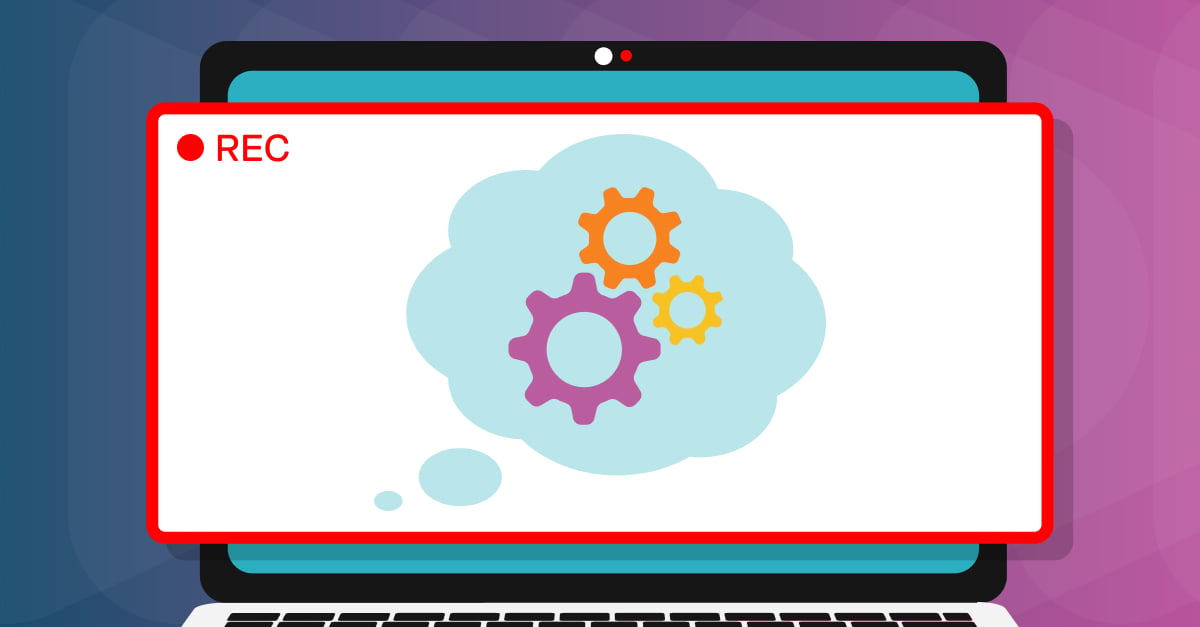
Screencast Your Thinking
Learn more
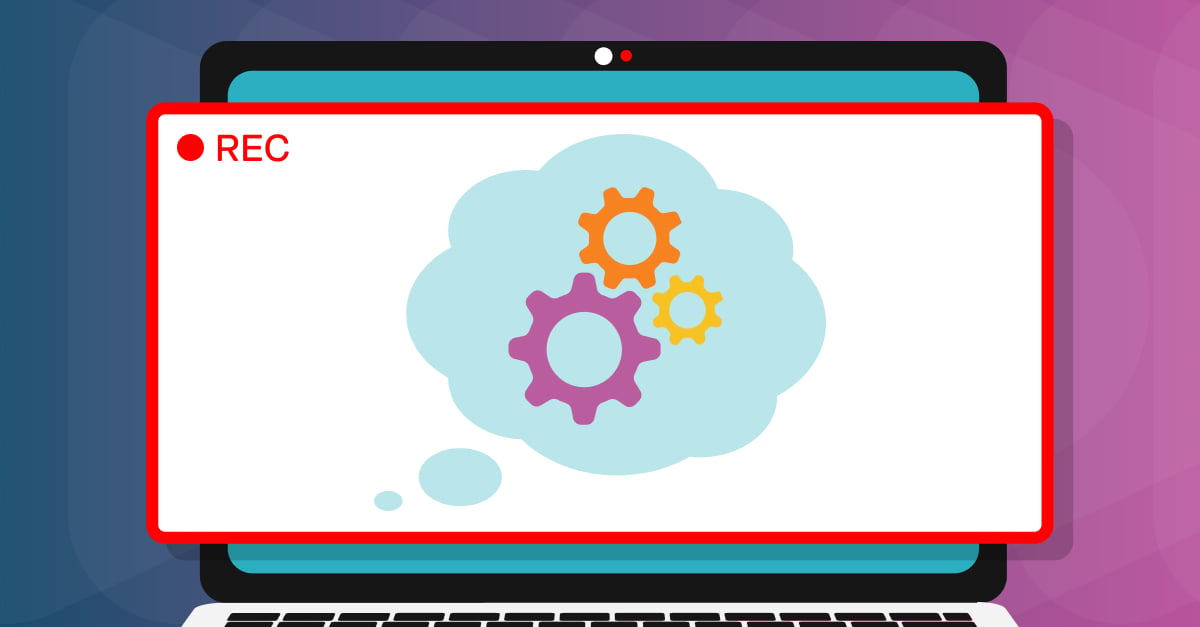
Screencast Your Thinking
Example Video: Word Problem
Project Description: Record a screencast video to show your problem-solving process, explain your thinking, or walk through a task step-by-step.
Learning Outcome: Students will demonstrate and communicate their problem-solving strategies and reasoning through screencast recordings.
Content Standards:
CCSS.MATH.PRACTICE.MP3: Construct viable arguments and critique the reasoning of others.
ISTE Empowered Learner 1.1.c: Students use technology to seek feedback that informs and improves their practice and to demonstrate their learning in a variety of ways.
Project Resources: Storyboard template, tutorial Video, rubric, sign in to view the project guide and video editing template

Dream Vacation
Learn more

Dream Vacation
Example Video: My Dream Vacation to Japan
Project Description: Bring your dream trip to life while practicing real-world math skills! Plan your dream vacation and create a video showcasing your destination, activities, and a detailed travel budget.
Learning Outcome: Students will apply budgeting and problem-solving skills to plan a trip within a set financial limit and clearly present their findings.
Content Standards:
CCSS.MATH.CONTENT.6.RP.A.3: Use ratio and rate reasoning to solve real-world and mathematical problems.
CCSS.MATH.CONTENT.7.EE.B.3: Solve multi-step real-life and mathematical problems posed with positive and negative rational numbers.
Project Resources: Storyboard template, tutorial Video, rubric, sign in to view the project guide and video editing template
Teach ELD & World Languages with WeVideo
Teach ELD & World Languages with WeVideo

Dream Vacation
Learn more

Dream Vacation
Example Video: My Dream Vacation to Japan
Project Description: Plan your dream vacation to a country where your target language is spoken! Create a video highlighting destinations, cultural activities, local foods, and essential language phrases to use during your trip.
Learning Outcome: Students will research a target-language country’s culture and geography and practice using basic vocabulary and conversational phrases in a real-world context.
Content Standards:
ACTFL World-Readiness Standard (Communication): Present information, concepts, and ideas to an audience of listeners or readers on a variety of topics.
ACTFL World-Readiness Standard (Cultures): Demonstrate understanding of the relationship between the practices and perspectives of the culture studied.
Project Resources: Storyboard template, tutorial Video, rubric, sign in to view the video editing template

Animated Vocab Cards
Learn more

Animated Vocab Cards
Example Video: Rainforest
Project Description: Create animated vocabulary cards to bring new words and phrases to life! Combine visuals, text, and simple animations to strengthen language retention and communication skills.
Learning Outcome: Students will demonstrate understanding of new vocabulary by creating visual and animated representations that reinforce meaning and pronunciation.
Content Standards:
ACTFL World-Readiness Standard (Communication): Present information, concepts, and ideas to an audience of listeners or readers on a variety of topics.
ACTFL World-Readiness Standard (Connections): Acquire information and recognize the distinctive viewpoints that are only available through the target language and its cultures.
Project Resources: Storyboard template, tutorial Video, rubric, sign in to view the video editing template

Where I'm From
Learn more

Where I'm From
Example Video: Where I'm From
Project Description: Students write a poem inspired by “Where I’m From” by George Ella Lyon, using imagery, the voice recorder, and music to create a personal video poem in the target language.
Learning Outcome: Students will practice descriptive language and personal expression in the target language through poetry, narration, and multimedia creation.
Content Standards:
ACTFL World-Readiness Standard (Communication): Present information, concepts, and ideas to an audience of listeners or readers on a variety of topics.
ACTFL World-Readiness Standard (Cultures): Demonstrate an understanding of the relationship between the products and perspectives of the culture studied.
Project Resources: Storyboard template, tutorial Video, rubric, sign in to view the video editing template
.jpg)
Summer Stories Podcast
Learn more
.jpg)
Summer Stories Podcast
Project Description: Create a podcast telling a personal summer story in the target language. Use narration, music, and sound effects to bring your story to life while practicing descriptive writing and storytelling skills.
Learning Outcome: Students will write, narrate, and produce a personal narrative in the target language using descriptive language and multimedia elements.
Content Standards:
ACTFL World-Readiness Standard (Communication): Present information, concepts, and ideas to an audience of listeners or readers on a variety of topics.
ACTFL World-Readiness Standard (Connections): Access and evaluate information from diverse media in the target language.
Project Resources: Storyboard template, tutorial Video, rubric, sign in to view the video editing template
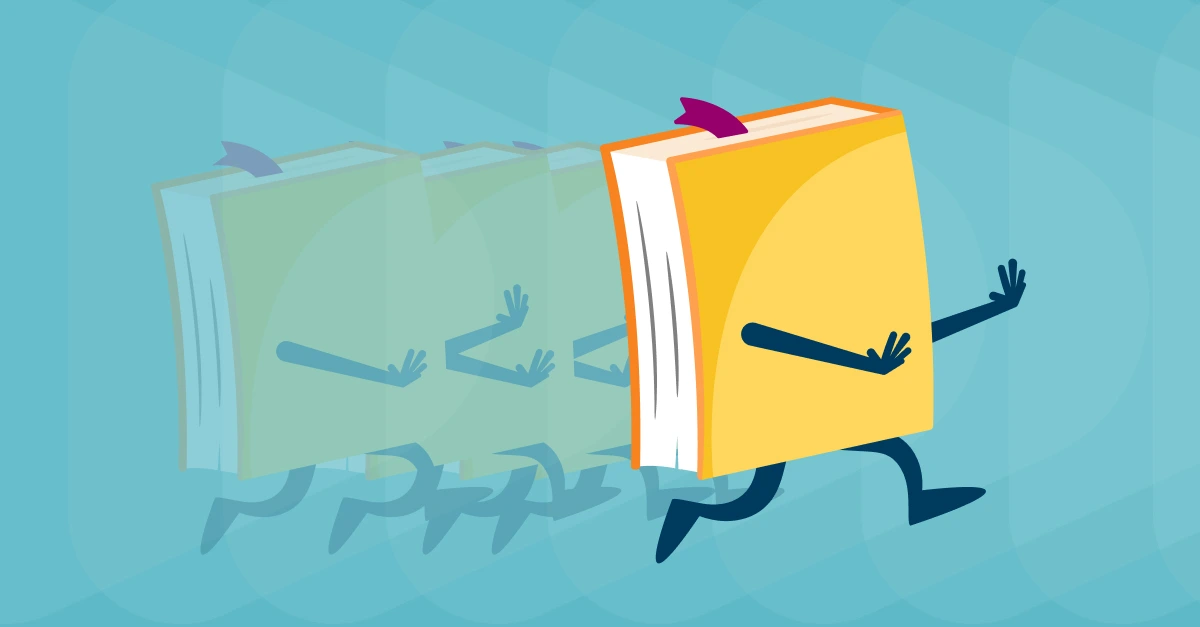
Animated Books
Learn more
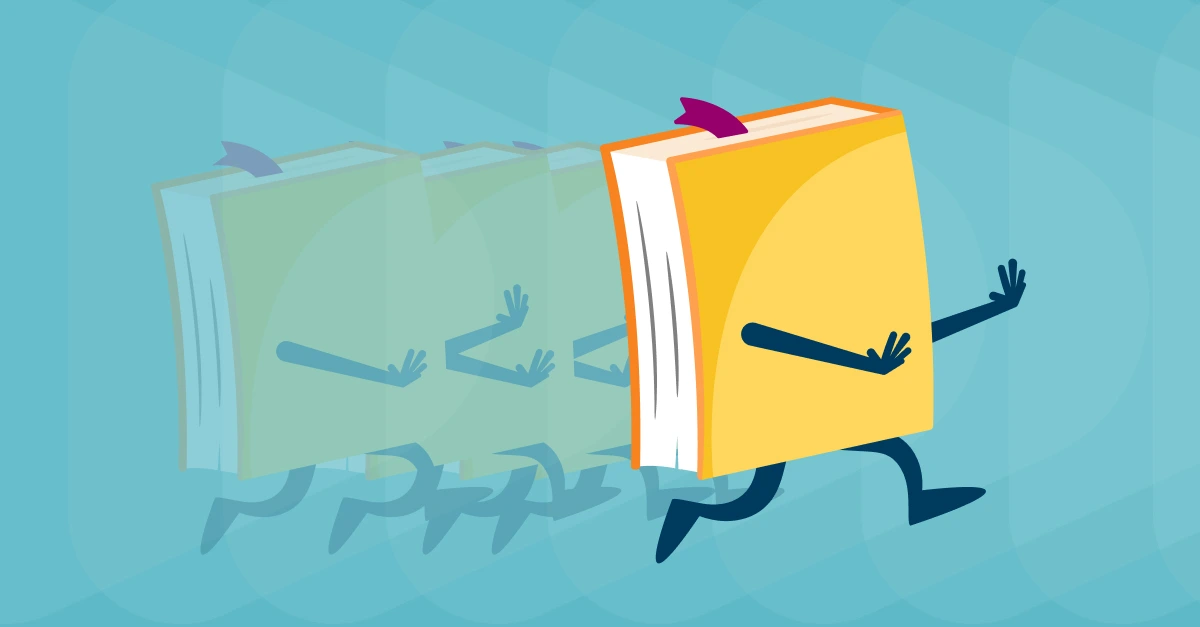
Animated Books
Project Description: Create an animated video of a favorite book written in or translated into the target language. Upload images, add narration, and use animation tools like zoom and pan to bring the story to life.
Learning Outcome: Students will demonstrate reading comprehension and practice oral language skills by animating and narrating a story in the target language.
Content Standards:
ACTFL World-Readiness Standard (Communication): Present information and ideas to an audience of listeners or viewers on a variety of topics.
ACTFL World-Readiness Standard (Interpretive Communication): Understand, interpret, and analyze what is heard, read, or viewed on a variety of topics.
Project Resources: Storyboard template, tutorial Video, rubric, sign in to view the video editing template

Design Your Name
Learn more

Design Your Name
Example Video: What's in a Name?
Project Description: Use the letters of your name and WeVideo’s text styles to create a motion graphic that expresses your personality! Add animations, music, and personal flair.
Learning Outcome: Students will express personal identity and apply vocabulary or descriptive language in the target language through creative motion graphics.
Content Standards:
ACTFL World-Readiness Standard (Communication): Present information about oneself and others in the target language.
ACTFL World-Readiness Standard (Cultures): Demonstrate understanding of the relationship between cultural practices and perspectives.
Project Resources: Storyboard template, tutorial Video, rubric, sign in to view the video editing template
Learn how to use WeVideo in your subject area
![]()
